Sales Status
Concept
In the Lot, you can keep track of the Sales Status of the Lot, e.g., Unsold, Sold Firm, etc.
This field often appears on reports. However, it is a stand-alone function. This means (for example) that it is not linked to Closing but it appears in the Global Closing Report.
Process
From the Lot, you can select Actions, then click "Change Status" and move the Lot through the purchase cycle.
You cannot just click on Sales Status, to change the Status you must click on the button "Change Status".
The options (in order) are:
- Unsold/Available.
- Sold Conditional.
- Sold firm.
- Sold Closed.
- Occupancy.
- Unsold/Unavailable.
History
Whenever you change the "Sales Status" of the Lot (using the action "Change Status") the system creates a record in the sales log. This action shows the sales log (i.e. sales history) of the Lot. To access, from the Lot Card, select Related and click Sales Log.
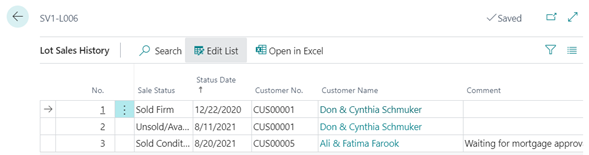
Lot Comments
Page "Lot Comments" allows a user to enter comments for a Lot and amounts associated with them. The comments and amounts serve purely informational purposes.
To access, from the Lot Card, select Related and click Lot Comments.
